.DOC File Extension
- File Type: Microsoft Word Document File
- Developer: Microsoft
- Category: Text Files
- Format: Binary
- Rating:
What is a .DOC file?
.DOC is a Text Files extension of a Binary format created by Microsoft. You can launch .DOC files on Android, Linux, Mac, Windows, and iOS.
How to make a .DOC file?
To make .DOC files, you have to use Kingsoft Writer or any other software from the list below. Software for Android, Linux, Mac, Windows, and iOS can be downloaded from official stores. You can also get .DOC file maker from the software official source. To learn more about .DOC file opener and its alternatives, visit the program official web page.
How to open .DOC files?
To launch .DOC file on your platform, use .DOC file reader by Microsoft or another soft listed below. Once you download and install the .DOC file opener, you will be able to open all .DOC files.
Programs that open .DOC files
-
Kingsoft Writer
-
![]() Aspose.Total for .NET Programming
Aspose.Total for .NET Programming -
![]() Adobe Acrobat DC Productivity
Adobe Acrobat DC Productivity -
AbiSource AbiWord Productivity
-
![]() Calibre Utility
Calibre Utility -
![]() Crick Software Clicker Educational
Crick Software Clicker Educational -
![]() CorelDRAW Graphics Suite 2019 Graphics
CorelDRAW Graphics Suite 2019 Graphics -
![]() ACD Systems Canvas Graphics
ACD Systems Canvas Graphics -
![]() Cool Reader Productivity
Cool Reader Productivity -
Calligra Suite Productivity
-
![]() Google Drive Productivity
Google Drive Productivity -
![]() Microsoft Excel Productivity
Microsoft Excel Productivity -
![]() HotDocs Productivity
HotDocs Productivity -
![]() Adobe Illustrator CC 2019 Graphics
Adobe Illustrator CC 2019 Graphics -
![]() Seavus iMindQ Productivity
Seavus iMindQ Productivity -
![]() Adobe InDesign CC 2019 Graphics
Adobe InDesign CC 2019 Graphics -
![]() LibreOffice Productivity
LibreOffice Productivity -
![]() MatchWare MindView for Windows Productivity
MatchWare MindView for Windows Productivity -
![]() Microsoft Office Productivity
Microsoft Office Productivity -
![]() Nuance OmniPage Productivity
Nuance OmniPage Productivity -
![]() Apache OpenOffice Productivity
Apache OpenOffice Productivity -
![]() SoftMaker Office Productivity
SoftMaker Office Productivity -
![]() Ability Office Productivity
Ability Office Productivity -
![]() Nuance PDF Converter Professional Utility
Nuance PDF Converter Professional Utility -
![]() Apowersoft Phone Manager Utility
Apowersoft Phone Manager Utility -
![]() Adobe RoboHelp Programming
Adobe RoboHelp Programming -
![]() IMSI TurboPDF Productivity
IMSI TurboPDF Productivity -
![]() IDM UltraEdit Productivity
IDM UltraEdit Productivity -
![]() Microsoft Word Productivity
Microsoft Word Productivity -
![]() Corel WordPerfect Productivity
Corel WordPerfect Productivity -
![]() Microsoft WordPad Productivity
Microsoft WordPad Productivity -
![]() Microsoft Works Productivity
Microsoft Works Productivity -
![]() Kingsoft WPS Office Productivity
Kingsoft WPS Office Productivity
-
![]() Adobe Acrobat DC Productivity
Adobe Acrobat DC Productivity -
AbiSource AbiWord Productivity
-
![]() Calibre Utility
Calibre Utility -
![]() Crick Software Clicker Educational
Crick Software Clicker Educational -
![]() Cool Reader Productivity
Cool Reader Productivity -
Calligra Suite Productivity
-
![]() Google Drive Productivity
Google Drive Productivity -
![]() Microsoft Excel for Mac Productivity
Microsoft Excel for Mac Productivity -
![]() Adobe Illustrator CC 2019 Graphics
Adobe Illustrator CC 2019 Graphics -
![]() Seavus iMindQ Productivity
Seavus iMindQ Productivity -
![]() Adobe InDesign CC 2019 Graphics
Adobe InDesign CC 2019 Graphics -
![]() LibreOffice Productivity
LibreOffice Productivity -
![]() MatchWare MindView for Mac Productivity
MatchWare MindView for Mac Productivity -
![]() Planamesa NeoOffice Productivity
Planamesa NeoOffice Productivity -
![]() Microsoft Office Productivity
Microsoft Office Productivity -
![]() Apache OpenOffice Productivity
Apache OpenOffice Productivity -
Nuance OmniPage Pro X Productivity
-
![]() Apple Pages Productivity
Apple Pages Productivity -
![]() Adobe RoboHelp Programming
Adobe RoboHelp Programming -
![]() Apple TextEdit Productivity
Apple TextEdit Productivity -
![]() IDM UltraEdit Productivity
IDM UltraEdit Productivity -
![]() Microsoft Word for Mac Productivity
Microsoft Word for Mac Productivity
-
![]() Cool Reader Productivity
Cool Reader Productivity -
![]() Google Drive for Android Utility
Google Drive for Android Utility -
![]() Seavus iMindQ Productivity
Seavus iMindQ Productivity -
![]() SoftMaker Office: TextMaker Mobile Productivity
SoftMaker Office: TextMaker Mobile Productivity -
![]() MobiSystems OfficeSuite Pro Productivity
MobiSystems OfficeSuite Pro Productivity -
![]() Infraware Polaris Office for Android Productivity
Infraware Polaris Office for Android Productivity -
![]() Apowersoft Phone Manager Utility
Apowersoft Phone Manager Utility -
![]() Kingsoft WPS Office for Android Productivity
Kingsoft WPS Office for Android Productivity -
![]() Microsoft Word for Android Productivity
Microsoft Word for Android Productivity
-
Kingsoft Writer
-
![]() Aspose.Total for .NET Programming
Aspose.Total for .NET Programming -
![]() Adobe Acrobat DC Productivity
Adobe Acrobat DC Productivity -
AbiSource AbiWord Productivity
-
![]() Calibre Utility
Calibre Utility -
![]() Crick Software Clicker Educational
Crick Software Clicker Educational -
![]() CorelDRAW Graphics Suite 2019 Graphics
CorelDRAW Graphics Suite 2019 Graphics -
![]() ACD Systems Canvas Graphics
ACD Systems Canvas Graphics -
![]() Cool Reader Productivity
Cool Reader Productivity -
Calligra Suite Productivity
-
![]() Google Drive Productivity
Google Drive Productivity -
![]() Microsoft Excel Productivity
Microsoft Excel Productivity -
![]() HotDocs Productivity
HotDocs Productivity -
![]() Adobe Illustrator CC 2019 Graphics
Adobe Illustrator CC 2019 Graphics -
![]() Seavus iMindQ Productivity
Seavus iMindQ Productivity -
![]() Adobe InDesign CC 2019 Graphics
Adobe InDesign CC 2019 Graphics -
![]() LibreOffice Productivity
LibreOffice Productivity -
![]() MatchWare MindView for Windows Productivity
MatchWare MindView for Windows Productivity -
![]() Microsoft Office Productivity
Microsoft Office Productivity -
![]() Nuance OmniPage Productivity
Nuance OmniPage Productivity -
![]() Apache OpenOffice Productivity
Apache OpenOffice Productivity -
![]() SoftMaker Office Productivity
SoftMaker Office Productivity -
![]() Ability Office Productivity
Ability Office Productivity -
![]() Nuance PDF Converter Professional Utility
Nuance PDF Converter Professional Utility -
![]() Apowersoft Phone Manager Utility
Apowersoft Phone Manager Utility -
![]() Adobe RoboHelp Programming
Adobe RoboHelp Programming -
![]() IMSI TurboPDF Productivity
IMSI TurboPDF Productivity -
![]() IDM UltraEdit Productivity
IDM UltraEdit Productivity -
![]() Microsoft Word Productivity
Microsoft Word Productivity -
![]() Corel WordPerfect Productivity
Corel WordPerfect Productivity -
![]() Microsoft WordPad Productivity
Microsoft WordPad Productivity -
![]() Microsoft Works Productivity
Microsoft Works Productivity -
![]() Kingsoft WPS Office Productivity
Kingsoft WPS Office Productivity
-
![]() Adobe Acrobat DC Productivity
Adobe Acrobat DC Productivity -
AbiSource AbiWord Productivity
-
![]() Calibre Utility
Calibre Utility -
![]() Crick Software Clicker Educational
Crick Software Clicker Educational -
![]() Cool Reader Productivity
Cool Reader Productivity -
Calligra Suite Productivity
-
![]() Google Drive Productivity
Google Drive Productivity -
![]() Microsoft Excel for Mac Productivity
Microsoft Excel for Mac Productivity -
![]() Adobe Illustrator CC 2019 Graphics
Adobe Illustrator CC 2019 Graphics -
![]() Seavus iMindQ Productivity
Seavus iMindQ Productivity -
![]() Adobe InDesign CC 2019 Graphics
Adobe InDesign CC 2019 Graphics -
![]() LibreOffice Productivity
LibreOffice Productivity -
![]() MatchWare MindView for Mac Productivity
MatchWare MindView for Mac Productivity -
![]() Planamesa NeoOffice Productivity
Planamesa NeoOffice Productivity -
![]() Microsoft Office Productivity
Microsoft Office Productivity -
![]() Apache OpenOffice Productivity
Apache OpenOffice Productivity -
Nuance OmniPage Pro X Productivity
-
![]() Apple Pages Productivity
Apple Pages Productivity -
![]() Adobe RoboHelp Programming
Adobe RoboHelp Programming -
![]() Apple TextEdit Productivity
Apple TextEdit Productivity -
![]() IDM UltraEdit Productivity
IDM UltraEdit Productivity -
![]() Microsoft Word for Mac Productivity
Microsoft Word for Mac Productivity
-
![]() Cool Reader Productivity
Cool Reader Productivity -
![]() Google Drive for Android Utility
Google Drive for Android Utility -
![]() Seavus iMindQ Productivity
Seavus iMindQ Productivity -
![]() SoftMaker Office: TextMaker Mobile Productivity
SoftMaker Office: TextMaker Mobile Productivity -
![]() MobiSystems OfficeSuite Pro Productivity
MobiSystems OfficeSuite Pro Productivity -
![]() Infraware Polaris Office for Android Productivity
Infraware Polaris Office for Android Productivity -
![]() Apowersoft Phone Manager Utility
Apowersoft Phone Manager Utility -
![]() Kingsoft WPS Office for Android Productivity
Kingsoft WPS Office for Android Productivity -
![]() Microsoft Word for Android Productivity
Microsoft Word for Android Productivity
-

- File Type 1: WordPad Document File
- Developer: Microsoft
- Category: Text Files
- Format: N/A
- Rating:
What is a .DOC file?
.DOC is a Text Files file made by Microsoft. You can launch .DOC files on Android, Linux, Mac, Windows, and iOS.
How to make a .DOC file?
To generate .DOC files, you have to use Aspose.Total for .NET or any other software listed below. Software for Android, Linux, Mac, Windows, and iOS can be downloaded from official stores. .DOC file creator download is also available on its official web page. To learn more about .DOC file launcher and its alternatives, visit the program official web site.
How to open .DOC files?
You must have one of the programs that can open .DOC files. After the installation of the .DOC file reader, you will be able to open all .DOC files.