.ISO File Extension
- File Type: Disc Image File
- Developer: N/A
- Category: Disk Image Files
- Format: Binary
- Rating:
What is a .ISO file?
.ISO is a Disk Image Files extension of a Binary format . You can work with .ISO files on Android, Linux, Mac, Windows, and iOS.
How to make a .ISO file?
To generate .ISO files, you have to use Microsoft File Explorer or any other software listed below. You can download programs for Android, Linux, Mac, Windows, and iOS from official stores. You can also get .ISO file maker from the software official source. To learn more about .ISO file opener and its alternatives, visit the program official web page.
How to open .ISO files?
You must have one of the programs that can open .ISO files. After the installation of the .ISO file viewer, you will be able to open all .ISO documents.
Programs that open .ISO files
-
Microsoft File Explorer
-
ISO Master
-
NeoSmart Technologies EasyBCD
-
Sysprogs WinCDEmu
-
PTC Arbortext IsoDraw
-
PTC Creo View Express
-
7-Zip Utility
-
![]() ESTsoft ALZip Utility
ESTsoft ALZip Utility -
![]() Alcohol 120 Utility
Alcohol 120 Utility -
![]() B1 Free Archiver Utility
B1 Free Archiver Utility -
![]() Roxio Creator NXT Pro 6 Utility
Roxio Creator NXT Pro 6 Utility -
![]() DT Soft Daemon Tools Utility
DT Soft Daemon Tools Utility -
![]() Lightning UK! ImgBurn Utility
Lightning UK! ImgBurn Utility -
MagicISO Utility
-
![]() Nero Utility
Nero Utility -
![]() PCSX2 Gaming
PCSX2 Gaming -
![]() PeaZip Utility
PeaZip Utility -
![]() ConeXware PowerArchiver Utility
ConeXware PowerArchiver Utility -
![]() VideoLAN VLC media player Video
VideoLAN VLC media player Video -
![]() Corel WinZip 23 Utility
Corel WinZip 23 Utility -
![]() RARLAB WinRAR Utility
RARLAB WinRAR Utility -
E-merge WinAce Utility
-
![]() WinMount International WinMount Utility
WinMount International WinMount Utility -
![]() Zipeg Utility
Zipeg Utility
-
Microsoft File Explorer
-
ISO Master
-
NeoSmart Technologies EasyBCD
-
Sysprogs WinCDEmu
-
PTC Arbortext IsoDraw
-
PTC Creo View Express
-
7-Zip Utility
-
![]() ESTsoft ALZip Utility
ESTsoft ALZip Utility -
![]() Alcohol 120 Utility
Alcohol 120 Utility -
![]() B1 Free Archiver Utility
B1 Free Archiver Utility -
![]() Roxio Creator NXT Pro 6 Utility
Roxio Creator NXT Pro 6 Utility -
![]() DT Soft Daemon Tools Utility
DT Soft Daemon Tools Utility -
![]() Lightning UK! ImgBurn Utility
Lightning UK! ImgBurn Utility -
MagicISO Utility
-
![]() Nero Utility
Nero Utility -
![]() PCSX2 Gaming
PCSX2 Gaming -
![]() PeaZip Utility
PeaZip Utility -
![]() ConeXware PowerArchiver Utility
ConeXware PowerArchiver Utility -
![]() VideoLAN VLC media player Video
VideoLAN VLC media player Video -
![]() Corel WinZip 23 Utility
Corel WinZip 23 Utility -
![]() RARLAB WinRAR Utility
RARLAB WinRAR Utility -
E-merge WinAce Utility
-
![]() WinMount International WinMount Utility
WinMount International WinMount Utility -
![]() Zipeg Utility
Zipeg Utility
-
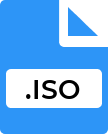
- File Type 1: Arbortext IsoDraw Document File
- Developer: PTC
- Category: CAD Files
- Format: N/A
- Rating:
What is a .ISO file?
.ISO is a CAD Files extension created by PTC. You can work with .ISO files on Android, Linux, Mac, Windows, and iOS.
How to make a .ISO file?
To generate .ISO files, you have to use ISO Master or any other software listed below. Programs for Android, Linux, Mac, Windows, and iOS can be downloaded from official stores. .ISO file maker download is also available on the software official source. To learn more about .ISO file opener and its alternatives, visit the program official web site.
How to open .ISO files?
You must have one of the programs that can open .ISO files. After the installation of the .ISO file opener, you will be able to open all .ISO files.
-

- File Type 2: PlayStation 2 ROM File File
- Developer: N/A
- Category: Disk Image Files
- Format: Binary
- Rating:
What is a .ISO file?
.ISO is a Disk Image Files file of a Binary format . You can work with .ISO files on Android, Linux, Mac, Windows, and iOS.
How to make a .ISO file?
To create .ISO files, you have to use NeoSmart Technologies EasyBCD or any other program from the list below. Programs for Android, Linux, Mac, Windows, and iOS can be downloaded from official stores. You can also get .ISO file editor from its official web page. To learn more about .ISO file opener and its alternatives, visit the program official web site.
How to open .ISO files?
To launch .ISO file on your platform, use .ISO file reader or another soft listed below. Once you download and install the .ISO file reader, you will be able to open all .ISO files.
-

- File Type 3: 4 Wii Game ROM File File
- Developer: N/A
- Category: Disk Image Files
- Format: Binary
- Rating:
What is a .ISO file?
.ISO is a Disk Image Files extension of a Binary format . You can work with .ISO files on Android, Linux, Mac, Windows, and iOS.
How to make a .ISO file?
To make .ISO files, you have to use Sysprogs WinCDEmu or any other program from the list below. You can download programs for Android, Linux, Mac, Windows, and iOS from official stores. You can also get .ISO file editor from the software official source. To learn more about .ISO file opener and its alternatives, visit the program official web site.
How to open .ISO files?
To launch .ISO file on your platform, use .ISO file opener or another soft listed below. After the installation of the .ISO file viewer, you will be able to open all .ISO files.