.WAV File Extension
- File Type: WAVE Audio File
- Developer: Microsoft
- Category: Audio Files
- Format: Binary
- Rating:
What is a .WAV file?
.WAV is an Audio Files file of a Binary format made by Microsoft. You can work with .WAV files on Android, Linux, Mac, Windows, and iOS.
How to make a .WAV file?
To create .WAV files, you have to use Microsoft Windows Music or any other software listed below. Programs for Android, Linux, Mac, Windows, and iOS can be downloaded from official stores. You can also get .WAV file maker from the software official source. To learn more about .WAV file launcher and its alternatives, visit the program official web site.
How to open .WAV files?
You must have one of the programs that can open .WAV files. Once you download and install the .WAV file opener, you will be able to open all .WAV documents.
Programs that open .WAV files
-
Microsoft Windows Music
-
Other music player
-
![]() Adobe After Effects CC 2019 Video
Adobe After Effects CC 2019 Video -
![]() Adobe Acrobat DC Productivity
Adobe Acrobat DC Productivity -
![]() Audials One Utility
Audials One Utility -
![]() Audacity Audio
Audacity Audio -
![]() ACD Systems ACDSee Graphics
ACD Systems ACDSee Graphics -
![]() Adobe Audition CC 2019 Audio
Adobe Audition CC 2019 Audio -
FMJ-Software Awave Studio Audio
-
![]() Roxio Creator NXT Pro 6 Utility
Roxio Creator NXT Pro 6 Utility -
![]() Clementine Audio
Clementine Audio -
![]() Google Drive Productivity
Google Drive Productivity -
![]() Adobe Dreamweaver Internet
Adobe Dreamweaver Internet -
![]() Adobe Flash Professional CC Video
Adobe Flash Professional CC Video -
![]() Foobar2000 Audio
Foobar2000 Audio -
![]() Microsoft Groove Music Audio
Microsoft Groove Music Audio -
![]() Myriad Harmony Assistant Audio
Myriad Harmony Assistant Audio -
![]() Adobe InDesign CC 2019 Graphics
Adobe InDesign CC 2019 Graphics -
![]() Native Instruments Kontakt Audio
Native Instruments Kontakt Audio -
![]() Samsung Kies Utility
Samsung Kies Utility -
![]() Apple Logic Pro X Audio
Apple Logic Pro X Audio -
![]() MAGIX Movie Edit Pro Video
MAGIX Movie Edit Pro Video -
![]() MAGIX Music Maker Audio
MAGIX Music Maker Audio -
![]() JRiver Media Center Audio
JRiver Media Center Audio -
![]() Myriad Melody Assistant Audio
Myriad Melody Assistant Audio -
![]() Nero Utility
Nero Utility -
![]() OpenMPT Audio
OpenMPT Audio -
![]() Avid Pro Tools Audio
Avid Pro Tools Audio -
![]() Microsoft PowerPoint Productivity
Microsoft PowerPoint Productivity -
![]() Pinnacle Studio Video
Pinnacle Studio Video -
![]() CyberLink PowerDVD Video
CyberLink PowerDVD Video -
![]() CyberLink PowerDirector Video
CyberLink PowerDirector Video -
![]() Chaos Group Pdplayer Video
Chaos Group Pdplayer Video -
![]() Apowersoft Phone Manager Utility
Apowersoft Phone Manager Utility -
![]() CyberLink PowerProducer Video
CyberLink PowerProducer Video -
![]() Apple QuickTime Player Video
Apple QuickTime Player Video -
![]() RealNetworks RealPlayer Cloud Video
RealNetworks RealPlayer Cloud Video -
![]() Snap! Educational
Snap! Educational -
![]() MAGIX SpectraLayers Pro Audio
MAGIX SpectraLayers Pro Audio -
![]() NCH Switch Audio
NCH Switch Audio -
![]() Synfig Studio Graphics
Synfig Studio Graphics -
![]() ChordWizard Songtrix Audio
ChordWizard Songtrix Audio -
![]() VideoLAN VLC media player Video
VideoLAN VLC media player Video -
![]() MAGIX VEGAS Pro 16 Video
MAGIX VEGAS Pro 16 Video -
![]() Aiseesoft Video Converter Ultimate Utility
Aiseesoft Video Converter Ultimate Utility -
![]() MAGIX Video Pro X Video
MAGIX Video Pro X Video -
![]() Microsoft Visual Studio 2017 Programming
Microsoft Visual Studio 2017 Programming -
![]() Corel VideoStudio Video
Corel VideoStudio Video -
![]() Xilisoft Video Converter Ultimate Utility
Xilisoft Video Converter Ultimate Utility -
![]() Nullsoft Winamp with the in_snsf plug-in Audio
Nullsoft Winamp with the in_snsf plug-in Audio -
![]() Microsoft Windows Media Player Video
Microsoft Windows Media Player Video
-
Other music player
-
![]() Adobe After Effects CC 2019 Video
Adobe After Effects CC 2019 Video -
![]() Adobe Acrobat DC Productivity
Adobe Acrobat DC Productivity -
![]() Audacity Audio
Audacity Audio -
![]() Adobe Audition CC 2019 Audio
Adobe Audition CC 2019 Audio -
![]() CocoModX Audio
CocoModX Audio -
![]() Clementine Audio
Clementine Audio -
![]() Google Drive Productivity
Google Drive Productivity -
![]() Adobe Dreamweaver Internet
Adobe Dreamweaver Internet -
![]() Eltima Elmedia Player Video
Eltima Elmedia Player Video -
![]() Apple Final Cut Pro X Video
Apple Final Cut Pro X Video -
![]() Adobe Flash Professional CC Video
Adobe Flash Professional CC Video -
![]() Tumult Hype 3 Graphics
Tumult Hype 3 Graphics -
![]() Myriad Harmony Assistant Audio
Myriad Harmony Assistant Audio -
![]() Adobe InDesign CC 2019 Graphics
Adobe InDesign CC 2019 Graphics -
![]() Native Instruments Kontakt Audio
Native Instruments Kontakt Audio -
![]() Samsung Kies Utility
Samsung Kies Utility -
![]() Apple Logic Pro X Audio
Apple Logic Pro X Audio -
![]() Macgo Mac Media Player Video
Macgo Mac Media Player Video -
![]() JRiver Media Center Audio
JRiver Media Center Audio -
![]() Myriad Melody Assistant Audio
Myriad Melody Assistant Audio -
![]() Avid Pro Tools Audio
Avid Pro Tools Audio -
![]() Microsoft PowerPoint for Mac Productivity
Microsoft PowerPoint for Mac Productivity -
![]() Roxio Popcorn Video
Roxio Popcorn Video -
![]() Chaos Group Pdplayer Video
Chaos Group Pdplayer Video -
![]() Apple QuickTime Player Video
Apple QuickTime Player Video -
![]() RealNetworks RealPlayer Cloud Video
RealNetworks RealPlayer Cloud Video -
![]() Snap! Educational
Snap! Educational -
![]() MAGIX SpectraLayers Pro Audio
MAGIX SpectraLayers Pro Audio -
![]() NCH Switch Audio
NCH Switch Audio -
![]() Synfig Studio Graphics
Synfig Studio Graphics -
![]() Roxio Toast Utility
Roxio Toast Utility -
![]() VideoLAN VLC media player Video
VideoLAN VLC media player Video -
![]() Xilisoft Video Converter Ultimate Utility
Xilisoft Video Converter Ultimate Utility -
![]() Nullsoft Winamp with the in_snsf plug-in Audio
Nullsoft Winamp with the in_snsf plug-in Audio
-
Microsoft Windows Music
-
Other music player
-
![]() Adobe After Effects CC 2019 Video
Adobe After Effects CC 2019 Video -
![]() Adobe Acrobat DC Productivity
Adobe Acrobat DC Productivity -
![]() Audials One Utility
Audials One Utility -
![]() Audacity Audio
Audacity Audio -
![]() ACD Systems ACDSee Graphics
ACD Systems ACDSee Graphics -
![]() Adobe Audition CC 2019 Audio
Adobe Audition CC 2019 Audio -
FMJ-Software Awave Studio Audio
-
![]() Roxio Creator NXT Pro 6 Utility
Roxio Creator NXT Pro 6 Utility -
![]() Clementine Audio
Clementine Audio -
![]() Google Drive Productivity
Google Drive Productivity -
![]() Adobe Dreamweaver Internet
Adobe Dreamweaver Internet -
![]() Adobe Flash Professional CC Video
Adobe Flash Professional CC Video -
![]() Foobar2000 Audio
Foobar2000 Audio -
![]() Microsoft Groove Music Audio
Microsoft Groove Music Audio -
![]() Myriad Harmony Assistant Audio
Myriad Harmony Assistant Audio -
![]() Adobe InDesign CC 2019 Graphics
Adobe InDesign CC 2019 Graphics -
![]() Native Instruments Kontakt Audio
Native Instruments Kontakt Audio -
![]() Samsung Kies Utility
Samsung Kies Utility -
![]() Apple Logic Pro X Audio
Apple Logic Pro X Audio -
![]() MAGIX Movie Edit Pro Video
MAGIX Movie Edit Pro Video -
![]() MAGIX Music Maker Audio
MAGIX Music Maker Audio -
![]() JRiver Media Center Audio
JRiver Media Center Audio -
![]() Myriad Melody Assistant Audio
Myriad Melody Assistant Audio -
![]() Nero Utility
Nero Utility -
![]() OpenMPT Audio
OpenMPT Audio -
![]() Avid Pro Tools Audio
Avid Pro Tools Audio -
![]() Microsoft PowerPoint Productivity
Microsoft PowerPoint Productivity -
![]() Pinnacle Studio Video
Pinnacle Studio Video -
![]() CyberLink PowerDVD Video
CyberLink PowerDVD Video -
![]() CyberLink PowerDirector Video
CyberLink PowerDirector Video -
![]() Chaos Group Pdplayer Video
Chaos Group Pdplayer Video -
![]() Apowersoft Phone Manager Utility
Apowersoft Phone Manager Utility -
![]() CyberLink PowerProducer Video
CyberLink PowerProducer Video -
![]() Apple QuickTime Player Video
Apple QuickTime Player Video -
![]() RealNetworks RealPlayer Cloud Video
RealNetworks RealPlayer Cloud Video -
![]() Snap! Educational
Snap! Educational -
![]() MAGIX SpectraLayers Pro Audio
MAGIX SpectraLayers Pro Audio -
![]() NCH Switch Audio
NCH Switch Audio -
![]() Synfig Studio Graphics
Synfig Studio Graphics -
![]() ChordWizard Songtrix Audio
ChordWizard Songtrix Audio -
![]() VideoLAN VLC media player Video
VideoLAN VLC media player Video -
![]() MAGIX VEGAS Pro 16 Video
MAGIX VEGAS Pro 16 Video -
![]() Aiseesoft Video Converter Ultimate Utility
Aiseesoft Video Converter Ultimate Utility -
![]() MAGIX Video Pro X Video
MAGIX Video Pro X Video -
![]() Microsoft Visual Studio 2017 Programming
Microsoft Visual Studio 2017 Programming -
![]() Corel VideoStudio Video
Corel VideoStudio Video -
![]() Xilisoft Video Converter Ultimate Utility
Xilisoft Video Converter Ultimate Utility -
![]() Nullsoft Winamp with the in_snsf plug-in Audio
Nullsoft Winamp with the in_snsf plug-in Audio -
![]() Microsoft Windows Media Player Video
Microsoft Windows Media Player Video
-
Other music player
-
![]() Adobe After Effects CC 2019 Video
Adobe After Effects CC 2019 Video -
![]() Adobe Acrobat DC Productivity
Adobe Acrobat DC Productivity -
![]() Audacity Audio
Audacity Audio -
![]() Adobe Audition CC 2019 Audio
Adobe Audition CC 2019 Audio -
![]() CocoModX Audio
CocoModX Audio -
![]() Clementine Audio
Clementine Audio -
![]() Google Drive Productivity
Google Drive Productivity -
![]() Adobe Dreamweaver Internet
Adobe Dreamweaver Internet -
![]() Eltima Elmedia Player Video
Eltima Elmedia Player Video -
![]() Apple Final Cut Pro X Video
Apple Final Cut Pro X Video -
![]() Adobe Flash Professional CC Video
Adobe Flash Professional CC Video -
![]() Tumult Hype 3 Graphics
Tumult Hype 3 Graphics -
![]() Myriad Harmony Assistant Audio
Myriad Harmony Assistant Audio -
![]() Adobe InDesign CC 2019 Graphics
Adobe InDesign CC 2019 Graphics -
![]() Native Instruments Kontakt Audio
Native Instruments Kontakt Audio -
![]() Samsung Kies Utility
Samsung Kies Utility -
![]() Apple Logic Pro X Audio
Apple Logic Pro X Audio -
![]() Macgo Mac Media Player Video
Macgo Mac Media Player Video -
![]() JRiver Media Center Audio
JRiver Media Center Audio -
![]() Myriad Melody Assistant Audio
Myriad Melody Assistant Audio -
![]() Avid Pro Tools Audio
Avid Pro Tools Audio -
![]() Microsoft PowerPoint for Mac Productivity
Microsoft PowerPoint for Mac Productivity -
![]() Roxio Popcorn Video
Roxio Popcorn Video -
![]() Chaos Group Pdplayer Video
Chaos Group Pdplayer Video -
![]() Apple QuickTime Player Video
Apple QuickTime Player Video -
![]() RealNetworks RealPlayer Cloud Video
RealNetworks RealPlayer Cloud Video -
![]() Snap! Educational
Snap! Educational -
![]() MAGIX SpectraLayers Pro Audio
MAGIX SpectraLayers Pro Audio -
![]() NCH Switch Audio
NCH Switch Audio -
![]() Synfig Studio Graphics
Synfig Studio Graphics -
![]() Roxio Toast Utility
Roxio Toast Utility -
![]() VideoLAN VLC media player Video
VideoLAN VLC media player Video -
![]() Xilisoft Video Converter Ultimate Utility
Xilisoft Video Converter Ultimate Utility -
![]() Nullsoft Winamp with the in_snsf plug-in Audio
Nullsoft Winamp with the in_snsf plug-in Audio
-

- File Type 1: DTS-WAV File File
- Developer: DTS
- Category: Audio Files
- Format: Binary
- Rating:
What is a .WAV file?
.WAV is an Audio Files file of a Binary format developed by DTS. You can launch .WAV files on Android, Linux, Mac, Windows, and iOS.
How to make a .WAV file?
To generate .WAV files, you have to use Other music player or any other software listed below. Programs for Android, Linux, Mac, Windows, and iOS can be downloaded from official stores. .WAV file editor download is also available on the software official source. To learn more about .WAV file opener and its alternatives, visit the program official web site.
How to open .WAV files?
You must have one of the programs that can open .WAV files. After the installation of the .WAV file viewer, you will be able to open all .WAV files.