.XPS File Extension
- File Type: XML Paper Specification File
- Developer: Microsoft
- Category: Page Layout Files
- Format: Zip
- Rating:
Copyrighted materials belong to their respective owners.
Sponsored links
Sponsored links
What is a .XPS file?
.XPS is a Page Layout Files file of a Zip format developed by Microsoft. You can launch .XPS files on Linux, Mac, Windows, and iOS.
How to make a .XPS file?
To make .XPS files, you have to use Microsoft XPS Viewer or any other software indicated below. Programs for Linux, Mac, Windows, and iOS can be downloaded from official stores. .XPS file maker download is also available on the software official source. To learn more about .XPS file launcher and its alternatives, visit the program official web site.
How to open .XPS files?
To launch .XPS file on your platform, use .XPS file opener by Microsoft or another soft indicated below. After the installation of the .XPS file opener, you will be able to open all .XPS documents.
Sponsored links
Sponsored links
Programs that open .XPS files
-
Microsoft XPS Viewer
-
Dolphin Futures XPS Viewer
-
Pagemark XpsConvert
-
XPS Annotator
-
NiXPS View
-
NiXPS Edit
-
![]() Aspose.Total for .NET Programming
Aspose.Total for .NET Programming -
![]() Adobe Acrobat DC Productivity
Adobe Acrobat DC Productivity -
![]() Calibre Utility
Calibre Utility -
![]() Dolphin Gaming
Dolphin Gaming -
![]() Google Drive Productivity
Google Drive Productivity -
![]() Nuance OmniPage Productivity
Nuance OmniPage Productivity -
![]() KDE Okular Utility
KDE Okular Utility -
![]() Microsoft PowerPoint Productivity
Microsoft PowerPoint Productivity -
![]() Nuance PDF Converter Professional Utility
Nuance PDF Converter Professional Utility -
![]() Microsoft Word Productivity
Microsoft Word Productivity
-
Microsoft XPS Viewer
-
Dolphin Futures XPS Viewer
-
Pagemark XpsConvert
-
XPS Annotator
-
NiXPS View
-
NiXPS Edit
-
![]() Aspose.Total for .NET Programming
Aspose.Total for .NET Programming -
![]() Adobe Acrobat DC Productivity
Adobe Acrobat DC Productivity -
![]() Calibre Utility
Calibre Utility -
![]() Dolphin Gaming
Dolphin Gaming -
![]() Google Drive Productivity
Google Drive Productivity -
![]() Nuance OmniPage Productivity
Nuance OmniPage Productivity -
![]() KDE Okular Utility
KDE Okular Utility -
![]() Microsoft PowerPoint Productivity
Microsoft PowerPoint Productivity -
![]() Nuance PDF Converter Professional Utility
Nuance PDF Converter Professional Utility -
![]() Microsoft Word Productivity
Microsoft Word Productivity
Sponsored links
Sponsored links