.7Z File Extension
- File Type: 7-Zip Compressed File
- Developer: Igor Pavlov
- Category: Compressed Files
- Format: Binary
- Rating:
Copyrighted materials belong to their respective owners.
Sponsored links
Sponsored links
What is a .7Z file?
.7Z is a Compressed Files file of a Binary format created by Igor Pavlov. You can launch .7Z files on Android, Linux, Mac, and Windows.
How to make a .7Z file?
To make .7Z files, you have to use Smith Micro StuffIt Deluxe for Windows or any other software from the list below. Software for Android, Linux, Mac, and Windows can be downloaded from official stores. You can also get .7Z file editor from the software official source. To learn more about .7Z file launcher and its alternatives, visit the program official web page.
How to open .7Z files?
You must have one of the programs that can open .7Z files. After the installation of the .7Z file viewer, you will be able to open all .7Z documents.
Sponsored links
Sponsored links
Programs that open .7Z files
-
Smith Micro StuffIt Deluxe for Windows
-
WinInizio ZipGenius
-
![]() B1 Free Archiver Utility
B1 Free Archiver Utility -
![]() Blue Marble Geographics Global Mapper Scientific
Blue Marble Geographics Global Mapper Scientific -
![]() PeaZip Utility
PeaZip Utility -
![]() ConeXware PowerArchiver Utility
ConeXware PowerArchiver Utility -
![]() Smith Micro StuffIt Deluxe Utility
Smith Micro StuffIt Deluxe Utility -
![]() Corel WinZip 23 Utility
Corel WinZip 23 Utility -
![]() RARLAB WinRAR Utility
RARLAB WinRAR Utility -
![]() WinMount International WinMount Utility
WinMount International WinMount Utility -
![]() Zipeg Utility
Zipeg Utility
-
Smith Micro StuffIt Deluxe for Windows
-
WinInizio ZipGenius
-
![]() B1 Free Archiver Utility
B1 Free Archiver Utility -
![]() Blue Marble Geographics Global Mapper Scientific
Blue Marble Geographics Global Mapper Scientific -
![]() PeaZip Utility
PeaZip Utility -
![]() ConeXware PowerArchiver Utility
ConeXware PowerArchiver Utility -
![]() Smith Micro StuffIt Deluxe Utility
Smith Micro StuffIt Deluxe Utility -
![]() Corel WinZip 23 Utility
Corel WinZip 23 Utility -
![]() RARLAB WinRAR Utility
RARLAB WinRAR Utility -
![]() WinMount International WinMount Utility
WinMount International WinMount Utility -
![]() Zipeg Utility
Zipeg Utility
Sponsored links
Sponsored links