.JPF File Extension
- File Type: JPEG 2000 Image File
- Developer: Joint Photographic Experts Group
- Category: Raster Image Files
- Format: Binary
- Rating:
Copyrighted materials belong to their respective owners.
Sponsored links
Sponsored links
What is a .JPF file?
.JPF is a Raster Image Files file of a Binary format created by Joint Photographic Experts Group. You can work with .JPF files on Linux, Mac, and Windows.
How to make a .JPF file?
To make .JPF files, you have to use Adobe Photoshop Elements 2019 or any other software from the list below. You can download programs for Linux, Mac, and Windows from official sources. You can also get .JPF file maker from the software official source. To learn more about .JPF file launcher and its alternatives, visit the program official web page.
How to open .JPF files?
You must have one of the programs that can open .JPF files. Once you download and install the .JPF file reader, you will be able to open all .JPF files.
Sponsored links
Sponsored links
Programs that open .JPF files
-
Adobe Photoshop Elements 2019
-
![]() Adobe Acrobat DC Productivity
Adobe Acrobat DC Productivity -
![]() ACD Systems ACDSee Graphics
ACD Systems ACDSee Graphics -
![]() CorelDRAW Graphics Suite 2019 Graphics
CorelDRAW Graphics Suite 2019 Graphics -
![]() Adobe Illustrator CC 2019 Graphics
Adobe Illustrator CC 2019 Graphics -
![]() Nuance OmniPage Productivity
Nuance OmniPage Productivity -
![]() Adobe Photoshop with Perfect Resize 7.5 or earlier plugin Graphics
Adobe Photoshop with Perfect Resize 7.5 or earlier plugin Graphics -
![]() Apple QuickTime Player Video
Apple QuickTime Player Video -
![]() XnView MP Graphics
XnView MP Graphics
-
Adobe Photoshop Elements 2019
-
![]() Adobe Acrobat DC Productivity
Adobe Acrobat DC Productivity -
![]() ACD Systems ACDSee Graphics
ACD Systems ACDSee Graphics -
![]() CorelDRAW Graphics Suite 2019 Graphics
CorelDRAW Graphics Suite 2019 Graphics -
![]() Adobe Illustrator CC 2019 Graphics
Adobe Illustrator CC 2019 Graphics -
![]() Nuance OmniPage Productivity
Nuance OmniPage Productivity -
![]() Adobe Photoshop with Perfect Resize 7.5 or earlier plugin Graphics
Adobe Photoshop with Perfect Resize 7.5 or earlier plugin Graphics -
![]() Apple QuickTime Player Video
Apple QuickTime Player Video -
![]() XnView MP Graphics
XnView MP Graphics
Sponsored links
Sponsored links