.WV File Extension
- File Type: WavPack Audio File
- Developer: WavPack
- Category: Audio Files
- Format: Binary
- Rating:
Copyrighted materials belong to their respective owners.
Sponsored links
Sponsored links
What is a .WV file?
.WV is an Audio Files extension of a Binary format made by WavPack. You can work with .WV files on Android, Linux, Mac, Windows, and iOS.
How to make a .WV file?
To generate .WV files, you have to use WavPack for Linux or any other software from the list below. You can download programs for Android, Linux, Mac, Windows, and iOS from official stores. .WV file maker download is also available on the software official source. To learn more about .WV file launcher and its alternatives, visit the program official web page.
How to open .WV files?
To launch .WV file on your platform, use .WV file launcher by WavPack or another soft indicated below. After the installation of the .WV file opener, you will be able to open all .WV files.
Sponsored links
Sponsored links
Programs that open .WV files
-
WavPack for Linux
-
VUPlayer
-
Cockos REAPER
-
Steinberg WaveLab with WavPack plugin
-
![]() Audials One Utility
Audials One Utility -
![]() Adobe Audition CC 2019 Audio
Adobe Audition CC 2019 Audio -
FMJ-Software Awave Studio Audio
-
![]() Foobar2000 Audio
Foobar2000 Audio -
![]() Lightning UK! ImgBurn Utility
Lightning UK! ImgBurn Utility -
![]() Media Player Classic Video
Media Player Classic Video -
![]() VideoLAN VLC media player Video
VideoLAN VLC media player Video -
![]() Nullsoft Winamp with the in_snsf plug-in Audio
Nullsoft Winamp with the in_snsf plug-in Audio -
![]() WinMount International WinMount Utility
WinMount International WinMount Utility
-
WavPack for Linux
-
VUPlayer
-
Cockos REAPER
-
Steinberg WaveLab with WavPack plugin
-
![]() Audials One Utility
Audials One Utility -
![]() Adobe Audition CC 2019 Audio
Adobe Audition CC 2019 Audio -
FMJ-Software Awave Studio Audio
-
![]() Foobar2000 Audio
Foobar2000 Audio -
![]() Lightning UK! ImgBurn Utility
Lightning UK! ImgBurn Utility -
![]() Media Player Classic Video
Media Player Classic Video -
![]() VideoLAN VLC media player Video
VideoLAN VLC media player Video -
![]() Nullsoft Winamp with the in_snsf plug-in Audio
Nullsoft Winamp with the in_snsf plug-in Audio -
![]() WinMount International WinMount Utility
WinMount International WinMount Utility
Sponsored links
Sponsored links