.STEP File Extension
- File Type: STEP 3D Model File
- Developer: N/A
- Category: 3D Image Files
- Format: N/A
- Rating:
Copyrighted materials belong to their respective owners.
Sponsored links
Sponsored links
What is a .STEP file?
.STEP is a 3D Image Files file. You can work with .STEP files on Linux, Mac, Web, and Windows.
How to make a .STEP file?
To make .STEP files, you have to use IMSI TurboCAD Pro or any other program listed below. Programs for Linux, Mac, Web, and Windows can be downloaded from official stores. You can also get .STEP file editor from its official web page. To learn more about .STEP file launcher and its alternatives, visit the program official web page.
How to open .STEP files?
To launch .STEP file on your platform, use .STEP file opener or another soft indicated below. After the installation of the .STEP file opener, you will be able to open all .STEP files.
Sponsored links
Sponsored links
Programs that open .STEP files
-
IMSI TurboCAD Pro
-
Kubotek USA KeyCreator
-
Siemens Solid Edge
-
SpaceClaim Engineer
-
![]() Autodesk 3ds Max Graphics
Autodesk 3ds Max Graphics -
![]() Adobe Acrobat DC Productivity
Adobe Acrobat DC Productivity -
![]() CADSoftTools ABViewer Utility
CADSoftTools ABViewer Utility -
Dassault Systemes CATIA Scientific
-
![]() Altium Designer Scientific
Altium Designer Scientific -
![]() AutoDesSys form•Z Graphics
AutoDesSys form•Z Graphics -
![]() FreeCAD Graphics
FreeCAD Graphics -
![]() Autodesk Fusion 360 Scientific
Autodesk Fusion 360 Scientific -
![]() Autodesk Inventor Graphics
Autodesk Inventor Graphics -
![]() Dassault Systemes SolidWorks Graphics
Dassault Systemes SolidWorks Graphics
-
IMSI TurboCAD Pro
-
Kubotek USA KeyCreator
-
Siemens Solid Edge
-
SpaceClaim Engineer
-
![]() Autodesk 3ds Max Graphics
Autodesk 3ds Max Graphics -
![]() Adobe Acrobat DC Productivity
Adobe Acrobat DC Productivity -
![]() CADSoftTools ABViewer Utility
CADSoftTools ABViewer Utility -
Dassault Systemes CATIA Scientific
-
![]() Altium Designer Scientific
Altium Designer Scientific -
![]() AutoDesSys form•Z Graphics
AutoDesSys form•Z Graphics -
![]() FreeCAD Graphics
FreeCAD Graphics -
![]() Autodesk Fusion 360 Scientific
Autodesk Fusion 360 Scientific -
![]() Autodesk Inventor Graphics
Autodesk Inventor Graphics -
![]() Dassault Systemes SolidWorks Graphics
Dassault Systemes SolidWorks Graphics
Sponsored links
Sponsored links